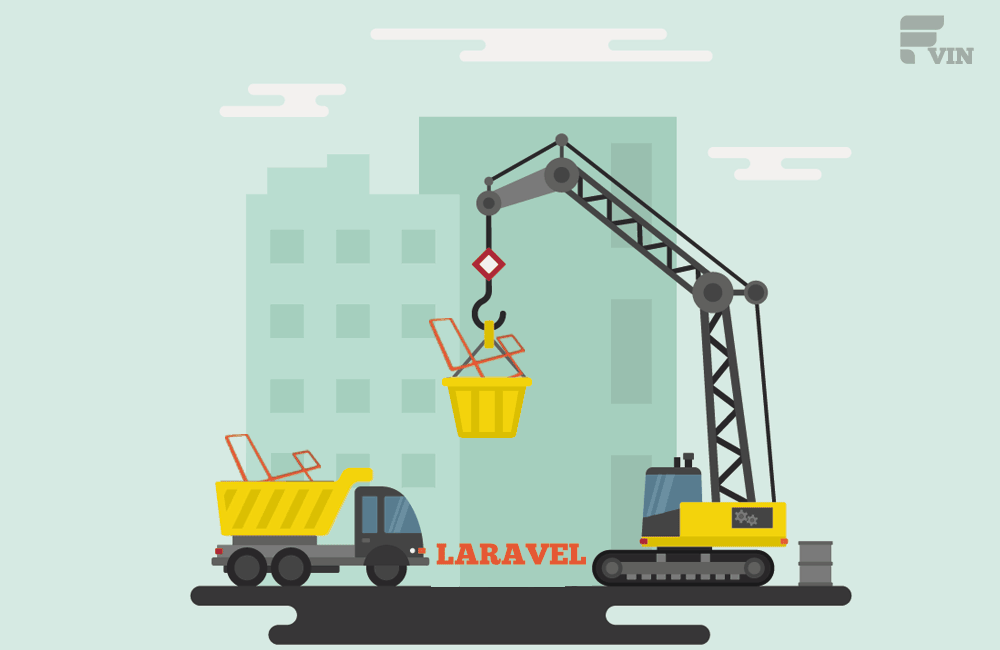Laravel is a powerful, yet elegant and simple framework, for the PHP programming language. It is very easy to learn, and has tools to make your web applications development and deployment very easy. Almost magical. No wonder it is the most popular PHP framework. And this is no joke.
Anyway, lets not get so much ahead of ourselves. I will guide you through the process of installing the framework and So, lets get started:
pre-requisites
First, lets get started with the software pre-requisites:
+ A text editor. You are gonna write some code later, so ill urge you to try sublime text 3. Its one of the best editors out there
+ PHP programming language, at least version 5.5. This is preety obvious, since the framework itself is built using the PHP language
+ composer. Its a dependency management tool for PHP. More less like npm for nodejs, or nuget for the .NET framework
+ Windows/linux/macOS. Any will do the job perfectly. For my examples though, i’ll be using ubuntu, which is just linux anyway.
Apart from just software pre-requisites, you should also possess/have the following
+ Good knowledge of PHP. You don’t have to be a guru, but just ensure that you have a good understanding of object oriented PHP. You dont wanna play catch up when learning the framework, so youll need this
+ A good mental attitude. Even though the framework itself is very easy to learn, learning comes with its own challenges, and as a developer, you have to deal with them. Generally, just be ready to learn something new, and appreciate it, beacuse believe me you’ll love it
Installation
Feel free to skip any of the steps if you have whatever is required.
Install PHP
If youre on windows, you can download the latest version of xampp, from [https://www.apachefriends.org/download.html]. That will give you the latest version of PHP, mysql, phpmyadmin, etc.
If youre on linux and don’t have PHP, just use synaptic, yum or apt-get to install PHP.
Just make sure that you install version 5.5+
Install composer
Head over to [https://getcomposer.org/download/] for instructions on how to do this. You’ll need PHP installed on your system
Install laravel
Open a command line and type in the following
# change project-name to be whatever you want
composer create-project --prefer-dist laravel/laravel project-name
Open your project
Use sublime text for this. Its preety straight foward.
Just like that, and youre done!!!. Happy coding